How to install wordpress on localhost

Step 1: Download WordPress. Download the WordPress package to your local computer from http://wordpress.org/download/
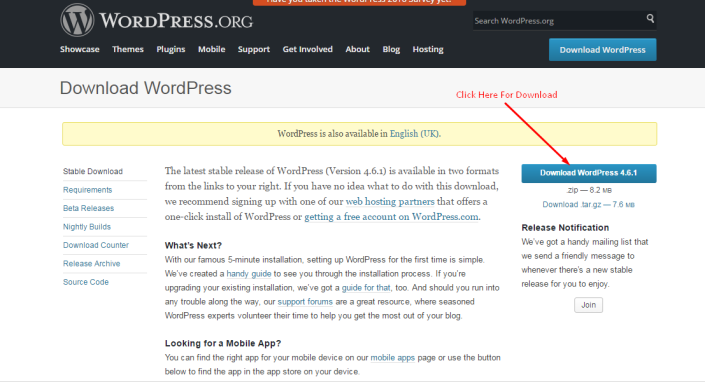
Step 2: Upload WordPress to Hosting Account. …
Step 3: Create MySQL Database and User. …
Step 4: Configure wp-config.php. …
Step 5: Run the Installation. …
Step 6: Complete the Installation.
what is WordPress

WordPress is known as the most popular blogging platform and content management system. New users are often surprised when we tell them that WordPress is also well known for its ease of installation. All best WordPress web hosting companies allow you to install WordPress within few clicks. In most circumstances, installing WordPress is a simple process that takes less than five minutes to complete. In this WordPress installation tutorial, our goal is to offer a comprehensive WordPress installation tutorial for beginners and advanced users alike. We will show you how to install WordPress using Fantastico, Softaculous, and SimpleScripts for beginners. We will explain how to install WordPress manually for our
intermediate users. Lastly for our beginner developer and designers, we will show you how to install WordPress on a local computer (Windows, Mac, and Linux).
How to Download Joomla
Sep 1:-
Go To This Link – https://www.joomla.org/download.html
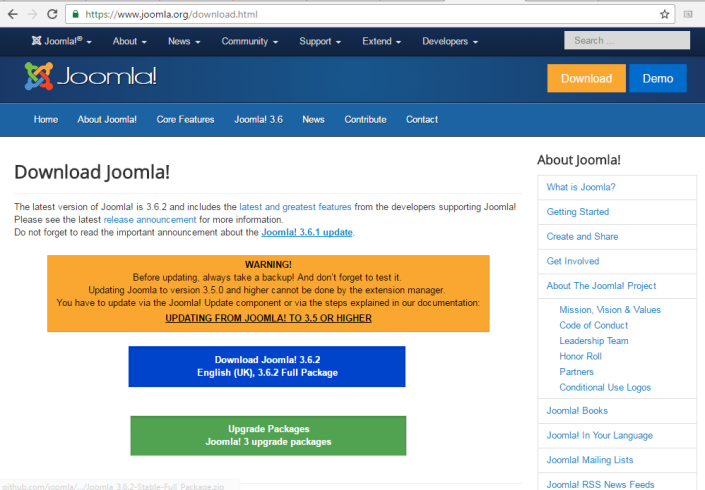
Sep 2:-
Download Joomla! 3.6.2 From URL –

About Joomla!
Joomla is an award-winning and open source Content Management System (CMS), which connects your site to a MySQLi, MySQL, or PostgreSQL database in order to make content management and delivery easier on both the site manager and visitor.It is free and extendable . Joomla is developed using PHP, Object Oriented Programming, software design patterns
(used for storing the data).